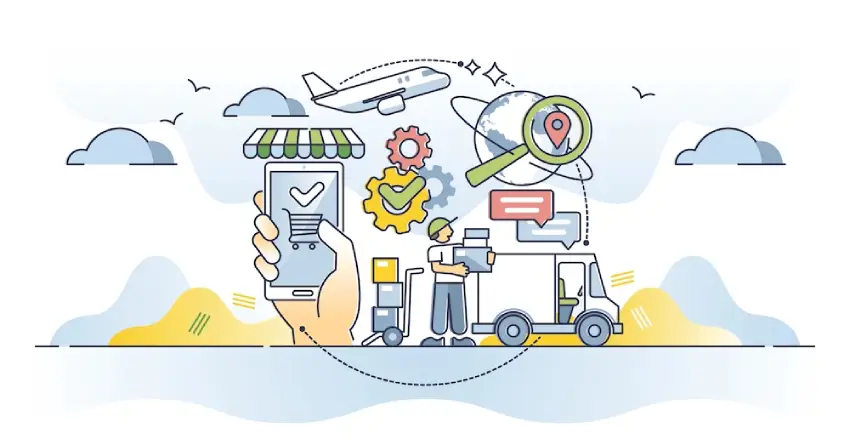Product returns are always a hassle. Whether it’s due to shipment damage, product malfunction, or product recall, managing returns effectively is essential for 3PLs and warehouses. One of the biggest challenges when handling returns is keeping employees’ labor-intensive tasks well organized. Through automated processing and integration with external systems, your 3PL warehouse management system (WMS) software should be easy for employees to use and track stock to process returns efficiently.
Your Logistics Software is Key
WMS software is the backbone of any distribution center, and it can help you maintain order and efficiently process returns. With a powerful, easy-to-use warehouse management system, you will be able to track all inventory from initial arrival to shipping orders out the door. And since your WMS also handles returns or recalls, you can make decisions based on real-time data rather than estimates or guesses.
The best 3PL WMS software should supply product information and traceability for every single item moving in or out of your facility. This includes inventory location assignments, product expiration dates, and lot numbers. Lot and expiration date details should automatically be tied to each item’s barcode since all inventory transactions require a scan. Warehouses whose WMS supports radio frequency and barcode labeling can leverage their wireless network to experience dramatic increases in inventory accuracy, picking accuracy, and productivity.
Efficient logistics operations are vital to product returns and recalls. The best WMS software from Logimax optimizes efficiency by:
- Automatically sorting single or batch orders by date
- Measuring user productivity against established time standards
- Automatically enforcing product consolidation and rotation based on item and location rules
WMS Software Can Help with Labor Savings
All return and recall processing rules can be pre-set and tracked through your WMS software. Logimax can even work with your HR system via advanced metrics to preplan and optimize workflow to track labor hours. Utilizing barcoded employee badges and asset/equipment tags, 3PL warehouses can easily trace employee time and attendance, labor and equipment costs for returns, and how long employees and equipment are assigned to activities. With the WMS software and your HR system working together, you will know exactly how high your labor costs are per task and can make any future accommodations for better productivity.
Instituting Return Procedures
Return guidelines are usually specified by each customer based on their requirements. However, 3PL warehouses always implement a standard set of procedures for returned goods because you must have a set way of physically handling and processing inbound returns. Every step in the process can be stored in Logimax’s WMS software for full return traceability.
1. Receiving Returned Inventory
A Return Merchandise Authorization (RMA) or Return Goods Authorization (RGA) form should always be filed prior to the initial product return. These forms can easily be generated and sent using a web client portal. Customer name, return authorization date, order number, and carrier tracking number are pieces of information usually included. On arrival at the warehouse, the shipment is compared to the RMA/RGA for accuracy. Once received into the WMS system, returned products should be marked accordingly and moved to the inspection area.
2. Inspecting Returns
When you receive a returned item, it’s important to be thorough in your quality inspection process. There are a few different things you’ll want to check for:
- Carton and product damage
- Product expiration dates
- Product tags, including barcodes and stickers
- Any other markings on the product or packaging that may indicate tampering or reconditioning
Food items cannot be resold once returned. Log these returns immediately and dispose of the food product accordingly. Return damaged or malfunctioning products to the manufacturer or destroy them per customer instructions, recycling procedures, and governing agency guidelines.
3. Repacking Inventory
Non-food products can be resold if the item is not damaged or malfunctioning and damage is only to the packaging. These items can usually be repacked and added back into inventory with a new SKU assigned to note that it was previously returned. These items are sometimes offered at discounted prices — as warehouse deals or opened box discounts. Repacks occur either at the warehouse facility or the manufacturer depending on the 3PL warehouse partnership.
Procedures for Recalls
Distributors and 3PLs both can be incredibly valuable to brands in managing their product recalls. During a recall, a warehouse must be able to provide complete life cycle information on affected SKUs, including lot number and expiration date. It’s vital that the warehouse is aware of what recalled inventory is in-house, quantities shipped out already and to whom, and how much recalled product is yet to be received. As a general rule, recall procedures should include:
- Report all prior shipments of recalled products to your client.
- Immediately put a hold on all of the recalled SKUs. No product marked for recall should be allocated or shipped, even if it is on the staging dock.
- Assign a segregated area of the warehouse for recalled products. For better visual identification, indicate the area with appropriate signage and mark items with hold tags.
- Alert customers. This may be done by the manufacturer or distributor depending on procedural recall assignments. Customer communication typically is in the form of an email and sometimes accompanied by a press release.
- Do not receive any additional recalled product from the manufacturer even if it is on order.
- Change the class code of the recalled product SKU for potential ordering, picking, receiving (returned), or destroying under specified guidelines and regulations.
- Generate and issue appropriate reports to the client.
- Some clients may require a mock recall as part of their partnership with the warehouse to ensure that the process will run smoothly, should a recall occur.
Trends in Returned Products
Logimax WMS software can also aid your clients in identifying trends in returns by generating customized reports. These can include which products have been returned, why, when, and how often over select periods of time. This is particularly helpful in identifying future recalls, uncovering packaging or shipping issues and problems, and highlighting possible product defects or opportunities for improvement. The ability to provide this information to your clients gives your business a huge advantage.
Because the supply chain is built on relationship building and cooperation between your 3PL warehouse and customers, look into finding the right technological solutions for your inventory tracking. Make your returns processes more effective by integrating the best software for warehouse management systems from Logimax.