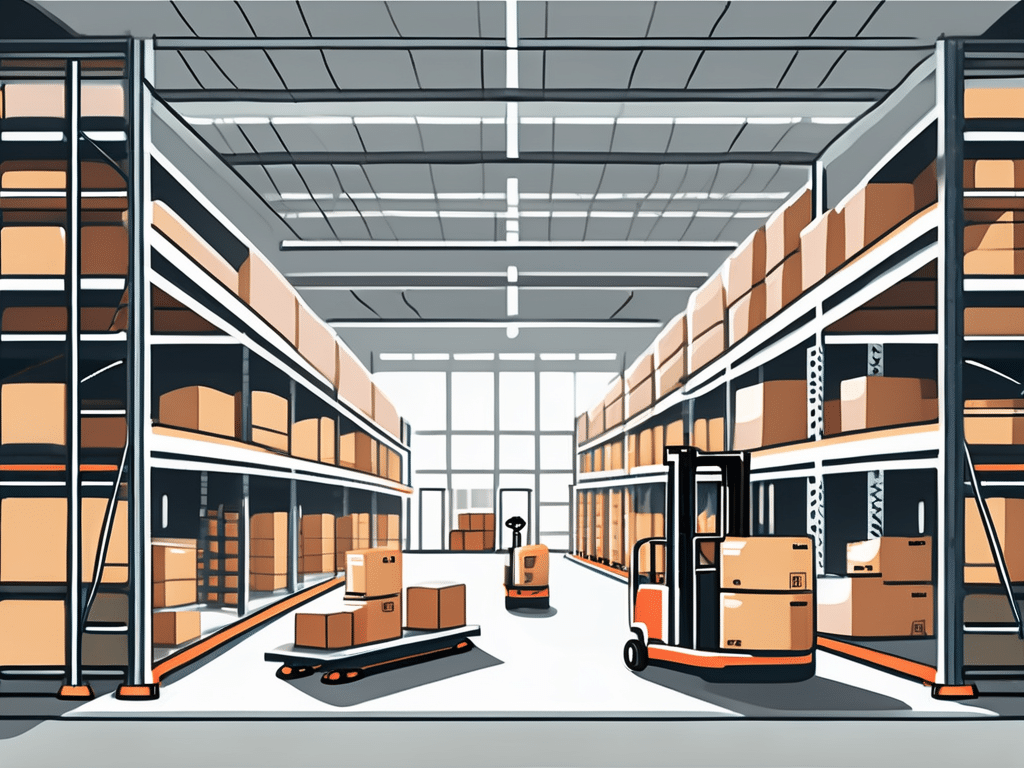
Inventory management is a crucial aspect of running any business. Properly managing your inventory ensures that you have the right products available at the right time to meet customer demands and maximize sales. An effective inventory management program can help streamline operations, reduce costs, and improve overall efficiency. One of the key components of such a program is using the right inventory management software.
Understanding Inventory Management: A Brief Overview
Before we dive into the world of inventory management software, let’s first understand why efficient inventory management is so important. Essentially, inventory management involves overseeing the flow of goods from the moment they are acquired to the moment they are sold. It includes activities such as tracking inventory levels, forecasting demand, managing stock replenishment, and minimizing product waste or obsolescence.
Inefficient inventory management can lead to a range of issues, such as overstocking, understocking, increased holding costs, and loss of potential sales. Therefore, implementing a robust inventory management program is crucial for any business that deals with physical products.
Let’s take a closer look at the importance of efficient inventory management and how it can benefit your business.
The Importance of Efficient Inventory Management
Efficient inventory management enables businesses to optimize their inventory levels, reduce costs, and meet customer demands efficiently. With the right software in place, you can accurately track your inventory, analyze sales trends, forecast demand, and automate various inventory-related tasks.
By maintaining the optimal inventory levels, you can avoid overstocking, which ties up valuable capital and increases holding costs. At the same time, you can minimize understocking, ensuring that you have enough products on hand to meet customer demands and avoid lost sales opportunities.
Efficient inventory management also helps streamline order fulfillment processes, ensuring that customers receive their products on time. This leads to improved customer satisfaction and increased repeat business.
Now that we understand the importance of efficient inventory management, let’s explore some key features to look for in an inventory management program.
Key Features of an Inventory Management Program
When selecting inventory management software, it’s important to look for certain key features that will help streamline your operations and improve efficiency. These features include:
- Inventory Tracking: The software should provide real-time visibility into your inventory levels, allowing you to track stock movements, monitor stockouts, and identify products that require reordering.
- Demand Forecasting: Accurate demand forecasting capabilities are essential for optimizing inventory levels and ensuring that you have enough products available to meet customer demands.
- Automated Reordering: The software should automate the process of reordering products when inventory levels reach a certain threshold, helping you avoid stockouts and maintain optimal inventory levels.
- Integration with Other Systems: Look for software that seamlessly integrates with your existing systems, such as your point-of-sale system or e-commerce platform. This allows for smoother data flow and reduces the need for manual data entry.
- Reporting and Analytics: The software should offer robust reporting and analytics capabilities, allowing you to gain insights into your inventory performance, identify trends, and make data-driven decisions.
By investing in inventory management software with these key features, you can take control of your inventory, streamline your operations, and drive business growth.
Now that we have explored the importance of efficient inventory management and the key features to look for in an inventory management program, let’s delve deeper into the benefits that businesses can reap by implementing such software.

Exploring the Top Inventory Keeping Software
With so many inventory management software options available in the market, it can be challenging to choose the best one for your business. To help you make an informed decision, let’s explore the criteria for selecting the best software and take a look at some of the top-rated inventory keeping software available today.
Criteria for Choosing the Best Software
When evaluating inventory management software, consider the following criteria:
- Scalability: Will the software be able to accommodate your future growth and handle increasing inventory volumes?
- User-Friendliness: Is the software intuitive and easy to use, or will it require extensive training for your staff?
- Integration Capabilities: Can the software seamlessly integrate with your existing systems, such as your accounting software or warehouse management system?
- Customer Support: Does the software provider offer reliable customer support to assist you in case of any technical issues?
- Pricing: Consider the software’s pricing model and whether it aligns with your budget and expected return on investment.
Overview of Top-Rated Inventory Software
Now, let’s take a closer look at some of the top-rated inventory keeping software available today:
Software 1: Features, Pros, and Cons
Software 1 offers a comprehensive suite of inventory management tools. Its key features include:
- Inventory tracking in real-time
- Intuitive user interface
- Integration with popular e-commerce platforms
- Demand forecasting capabilities
Pros:
- Easy to use
- Great customer support
Cons:
- Higher pricing compared to competitors
- Limited reporting functionalities
Software 2: Features, Pros, and Cons
Software 2 is known for its advanced inventory management features. Its key features include:
- Automated stock reordering
- Robust reporting and analytics
- Integration with accounting software
- Multi-channel selling capabilities
Pros:
- Powerful demand forecasting
- Flexible pricing options
Cons:
- Steep learning curve
- Limited customization options
Software 3: Features, Pros, and Cons
Software 3 is known for its user-friendly interface and affordable pricing. Its key features include:
- Simple inventory tracking
- Easy integration with other systems
- Basic reporting capabilities
- Low-cost solution
Pros:
- Quick and easy setup
- Great value for the price
Cons:
- Limited advanced features
- Poor customer support
Now that we have explored some of the top-rated inventory keeping software options, let’s delve deeper into the specific features and benefits they offer.
Software 1, with its comprehensive suite of inventory management tools, provides real-time inventory tracking, allowing you to keep a close eye on your stock levels. Its intuitive user interface makes it easy for your staff to navigate and use the software without extensive training. Additionally, it seamlessly integrates with popular e-commerce platforms, streamlining your online sales process. One of the standout features of Software 1 is its demand forecasting capabilities, enabling you to anticipate customer demand and optimize your inventory levels accordingly. While Software 1 is easy to use and offers great customer support, it is important to note that it may come with a higher price tag compared to its competitors, and its reporting functionalities may be somewhat limited.
Software 2, on the other hand, is renowned for its advanced inventory management features. With automated stock reordering, you can ensure that your inventory is always replenished at the right time, minimizing stockouts and maximizing sales. The robust reporting and analytics capabilities of Software 2 provide you with valuable insights into your inventory performance, enabling you to make data-driven decisions. Integration with accounting software simplifies your financial processes, while the multi-channel selling capabilities allow you to expand your reach across various sales channels. While Software 2 offers powerful demand forecasting and flexible pricing options, it may have a steeper learning curve and limited customization options.
Software 3 stands out for its user-friendly interface and affordable pricing. It offers simple inventory tracking, allowing you to keep track of your stock levels without any hassle. The easy integration with other systems, such as your accounting software or warehouse management system, ensures smooth data flow and eliminates manual data entry. While Software 3 may have basic reporting capabilities, it provides a low-cost solution for businesses on a budget. Quick and easy setup and great value for the price are some of the pros of Software 3. However, it is important to note that it may have limited advanced features and poor customer support.
By considering the criteria for choosing the best software and exploring the features, pros, and cons of these top-rated inventory keeping software options, you can make an informed decision that aligns with your business needs and goals.
How to Implement Inventory Keeping Software
Now that you’ve chosen the best inventory management software for your business, it’s time to implement it successfully. Here are essential steps to ensure a successful integration:
Steps to Successfully Integrate New Software
1. Evaluate your current inventory management processes and identify areas that need improvement. This will help you align the new software with your specific requirements.
2. Customize the software settings to match your business workflows and requirements. Set up product categories, pricing structures, and any custom fields.
3. Import your existing inventory data into the software. This ensures that you have a comprehensive view of your inventory from day one.
4. Train your staff on how to use the software effectively. Provide comprehensive training sessions and ongoing support to ensure a smooth transition.
Training Staff for Optimal Use of Software
Training is key to optimizing the use of your inventory management software. Consider the following tips:
- Provide hands-on training sessions, allowing your staff to explore the software’s features and functionalities.
- Assign a dedicated software administrator who can provide ongoing support and address any questions or issues that arise.
- Encourage feedback from your staff and listen to their suggestions for improving the software’s usability or functionality.
Measuring the Success of Your Inventory Management Program
Once you have implemented your inventory management software, it’s essential to measure its success and continuously improve your inventory management practices. Key performance indicators (KPIs) can help you monitor and evaluate your program’s effectiveness. Some important KPIs to track include:
Key Performance Indicators for Inventory Management
- Inventory Turnover: Measures how quickly your inventory is sold and replenished.
- Stockouts: Monitors the frequency and impact of stockouts on your business.
- Order Fulfillment Accuracy: Tracks how accurately orders are picked, packed, and shipped.
- Obsolete Inventory: Quantifies the value of outdated or unsellable inventory.
By regularly analyzing these KPIs, you can identify areas that need improvement and make data-driven decisions to optimize your inventory management program.
Improving Your Inventory Management Over Time
Inventory management is an ongoing process. Continuously monitor your inventory levels, sales trends, and customer demands to ensure that your inventory management program evolves with the changing needs of your business.
Regularly review your inventory management software to ensure it still meets your requirements. Consider upgrading to more advanced software as your business grows or if you identify new needs that require additional functionality.
In conclusion, efficient inventory management is vital for any business that deals with physical products. By implementing the best inventory keeping software for your business and following best practices, you can streamline your operations, reduce costs, and meet customer demands effectively. So, take the time to carefully evaluate your options, choose the right software, and continuously improve your inventory management practices for long-term success.
